Content
Creation Tool
Redesign of a clunky and confusing interface into a modern in-app content authoring workflow for corporate training professionals.
Roles: research, ux design, visual design, project management
Year: released 2017
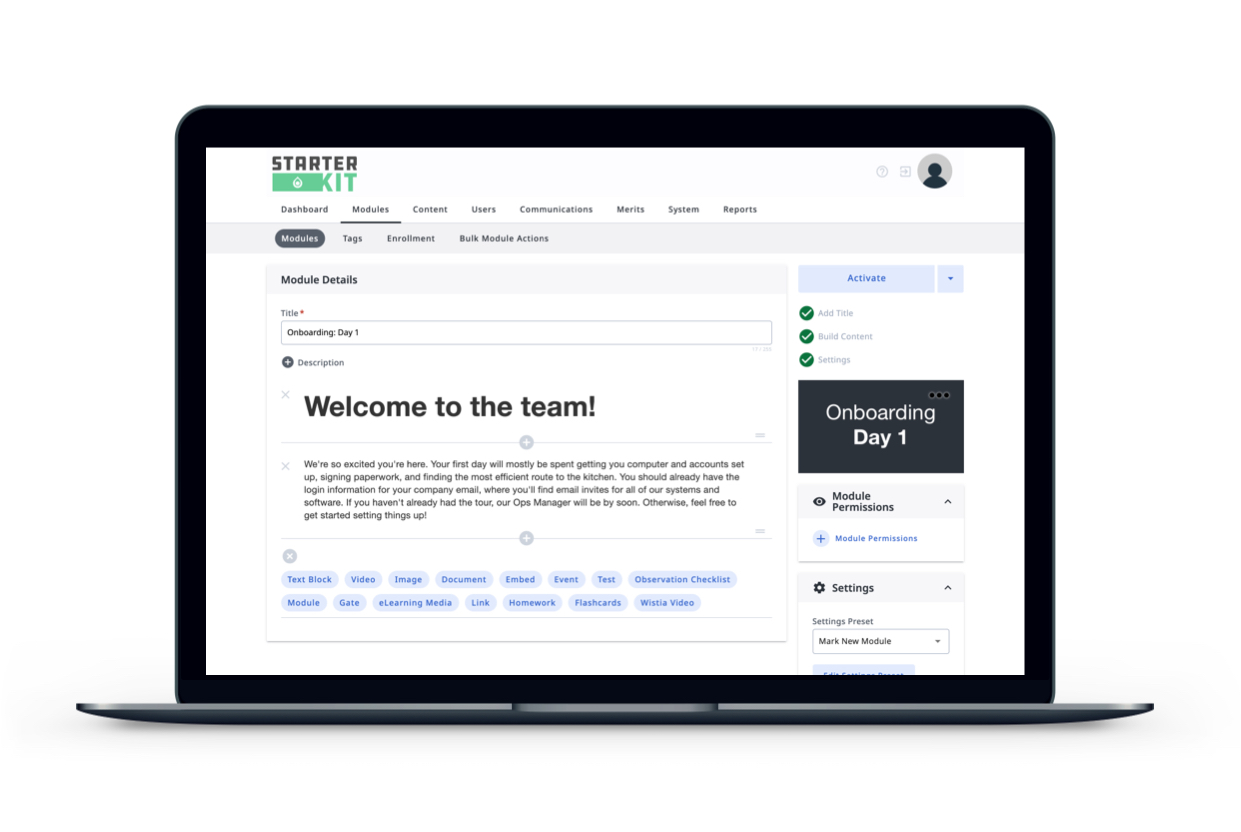
Context
In 2016, as part of a larger product overhaul of the Wisetail LMS (learning management system), I was entrusted with looking for opportunities to reduce the complexity of key admin activities while modernizing the UI and maintaining system flexibility. Creation of training content is a primary task of LMS administrators, a differentiator for the Wisetail platform, and was prioritized as the top task to improve.
Problem
Through user testing and review of extensive client feedback, as well as my own heuristic evaluation, it became clear that the content creation workflow was convoluted, the page layout poorly organized, and the admin UI did not display a clear visual representation of the content being created. Administrators would waste time on a guess-and-check approach to content creation, in addition to using several “hacks” to get the layout they wanted.
The existing workflow required 28 decisions, mostly to specify settings, often taking over two minutes, before even getting to the primary content creation screen.
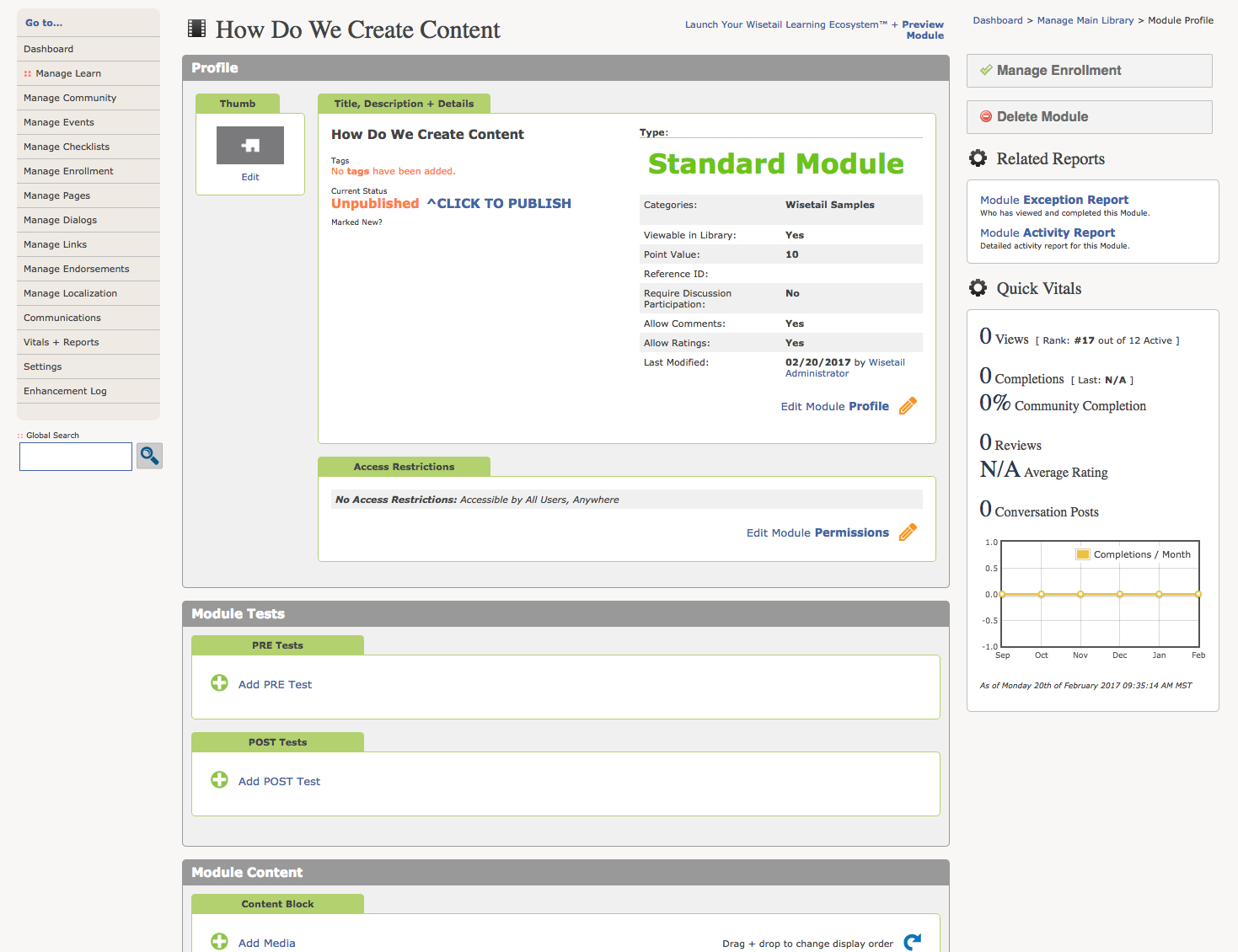
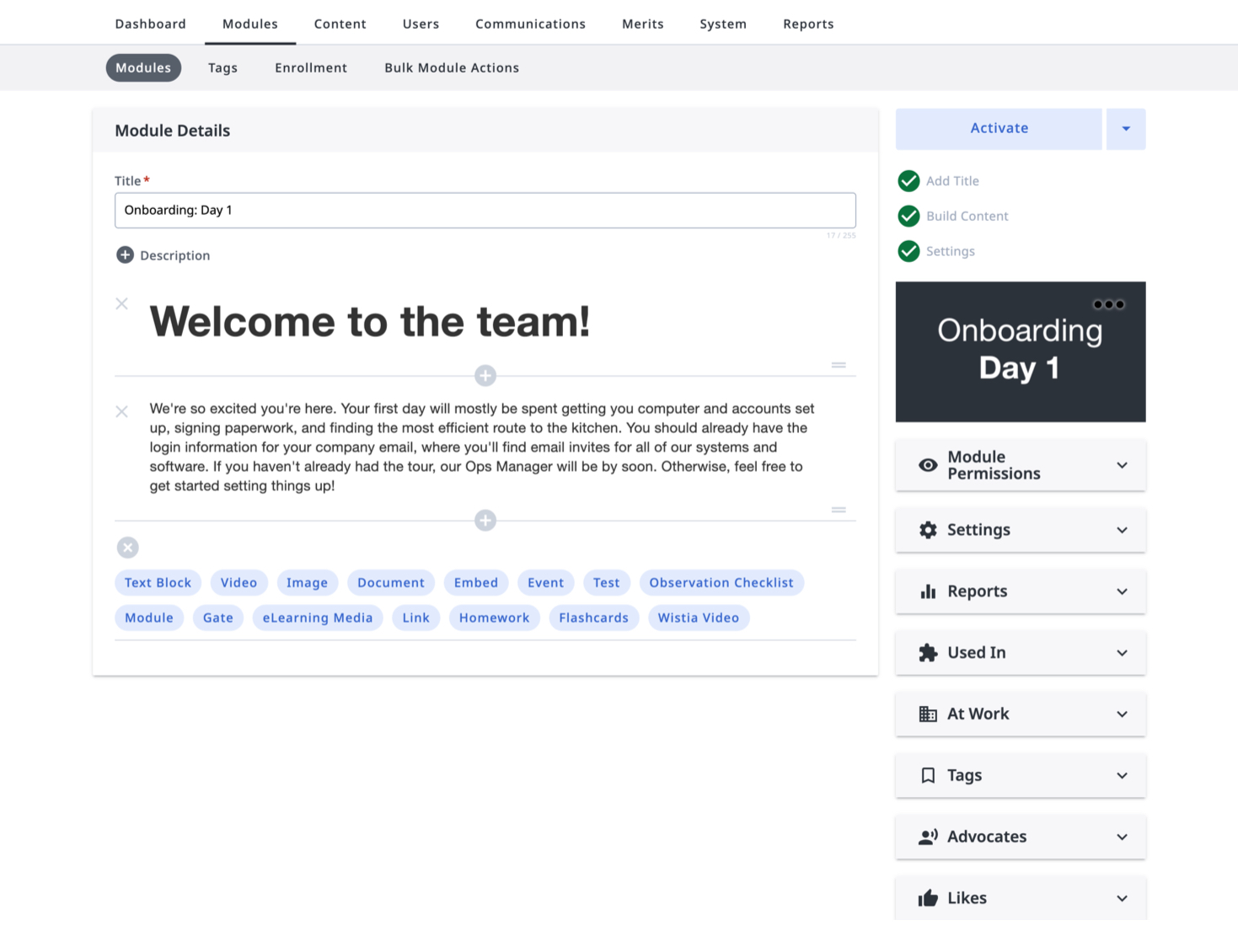
The legacy content creation screen in 2016, and the current content authoring tool.
Outcome
As the company's sole product designer, I worked closely with engineering and client support specialists to deliver a realistic and valuable solution.
The content builder needed to be easy to learn for new LMS administrators, while still supporting the needs of our veteran power users. The clients' brand and content needed to take center stage, without competition from the creation tools.
Taking inspiration from wysiwyg editors, content can be added and rearranged within the framework of brand-neutral controls. Administrators are immediately taken to the content creation screen, and can begin building training material right away. Additional settings and advanced functionality are still easily accessible but moved (literally) to the side.
Administrators are able to quickly and easily build content that reflects the look and feel of their brand without relying on third-party content producers. They can quickly respond to the training needs of their users and have full control over the learning experience, a key differentiator for the Wisetail LMS.
Workflow for quickly creating content and sharing with learners.
Graphics & animation: Nick Brilleaux